CONNECT WITH YOUR
CLIENTS ONLINE
TherapyHub facilitates session booking, payments and
live video
/
online chat all in one easy to use platform
Free profile for
Counsellors Psychotherapists Psychologists Supervisors
Why TherapyHub.ie?
Your own personal
webpage

Indicate your availability and
take bookings

Client session reminders
via text message

Take payment online.
Reduce ‘no-shows’

Conduct your sessions
online by secure video
or instant message
TherapyHub.ie facilitates
four roles in the therapy process:
- Client - to connect with therapists face to face and / or online
- Therapist – to connect with clients & supervisors face to face and / or online
- Supervisor – to connect with therapists & clients face to face and / or online
- Pre - accredited therapist: IACP and IAHIP pre-accredited therapists can connect with clients and supervisors online
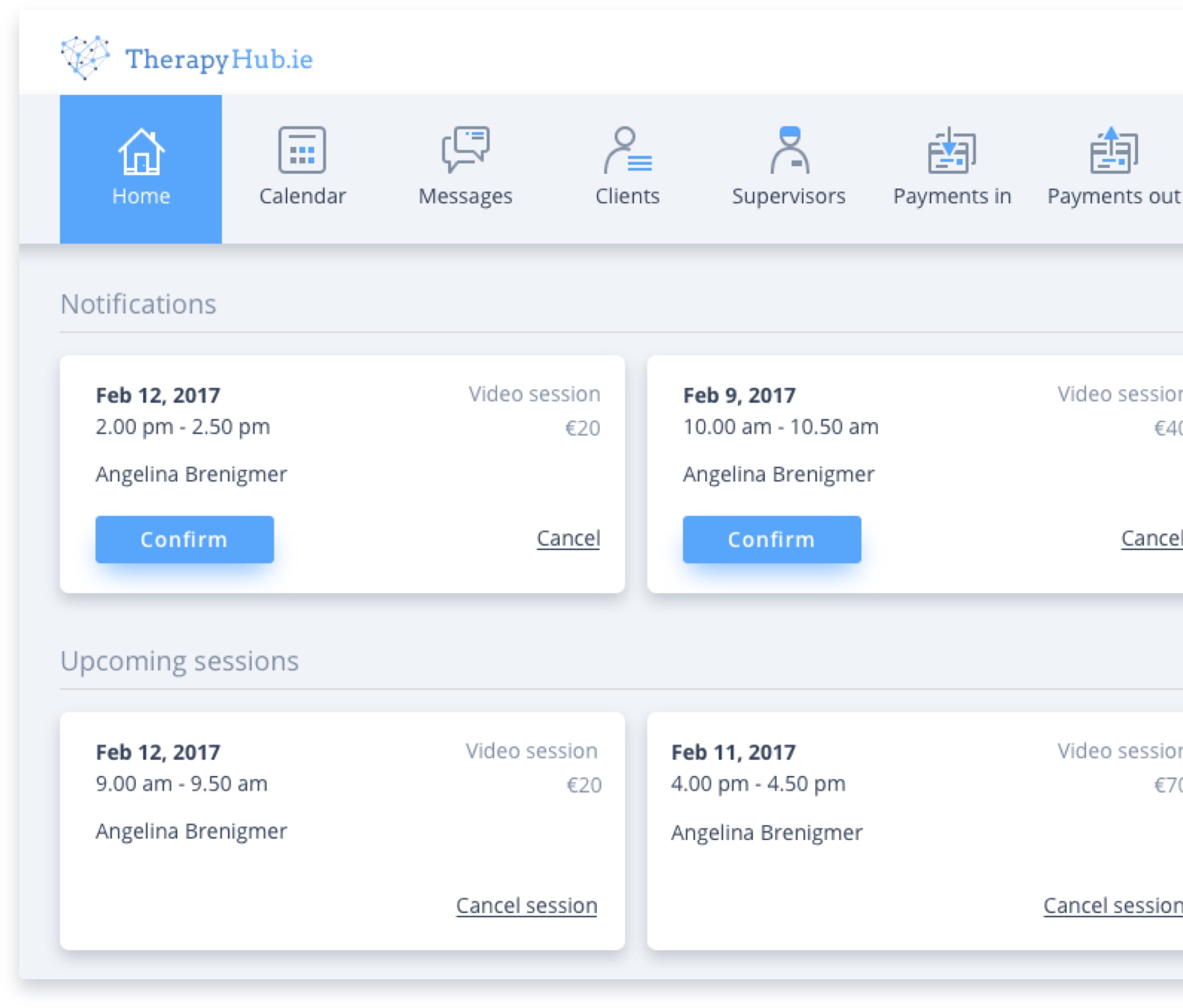
TherapyHub.ie Costs
Therapist
- It is free to create a professional profile on TherapyHub.ie.
(including a photo, bio, contact info, rates, location and how you work), - You can indicate your availability on the calendar on your profile and set the rate for your online sessions.
- If your client books an online session with you via the calendar on your profile, we apply a
fee of 10% .
(e.g. for a € 50.00 session fee - you receive € 45.00 and TherapyHub.ie receives € 5.00.) -
If your client books a face to face session with you via the calendar on your profile, we apply a fee of 3%.
(e.g. for a 50.00 session you receive €48.50 and TherapyHub.ie receives €1.50)
Client
- It is free to create a profile to connect to therapists on TherapyHub.ie.
Clients can create a free profile and connect with a therapist that suits their needs on TherapyHub.ie, with no sign-up or ongoing membership fees. - Clients only pay for the sessions they book via TherapyHub.ie.
Additional Info
- SMS reminders
In all cases, we send SMS text reminders for free to both you and your client 24 hours before the session. - TherapyHub.ie only earns a fee when you earn your fee.
There are no upfront or hidden costs. If you only use the platform to create an online presence for your existing practice and your clients don’t use the payment system to book an online session with you, there is no charge for this. TherapyHub.ie pays for all hosting and payment processing fees.
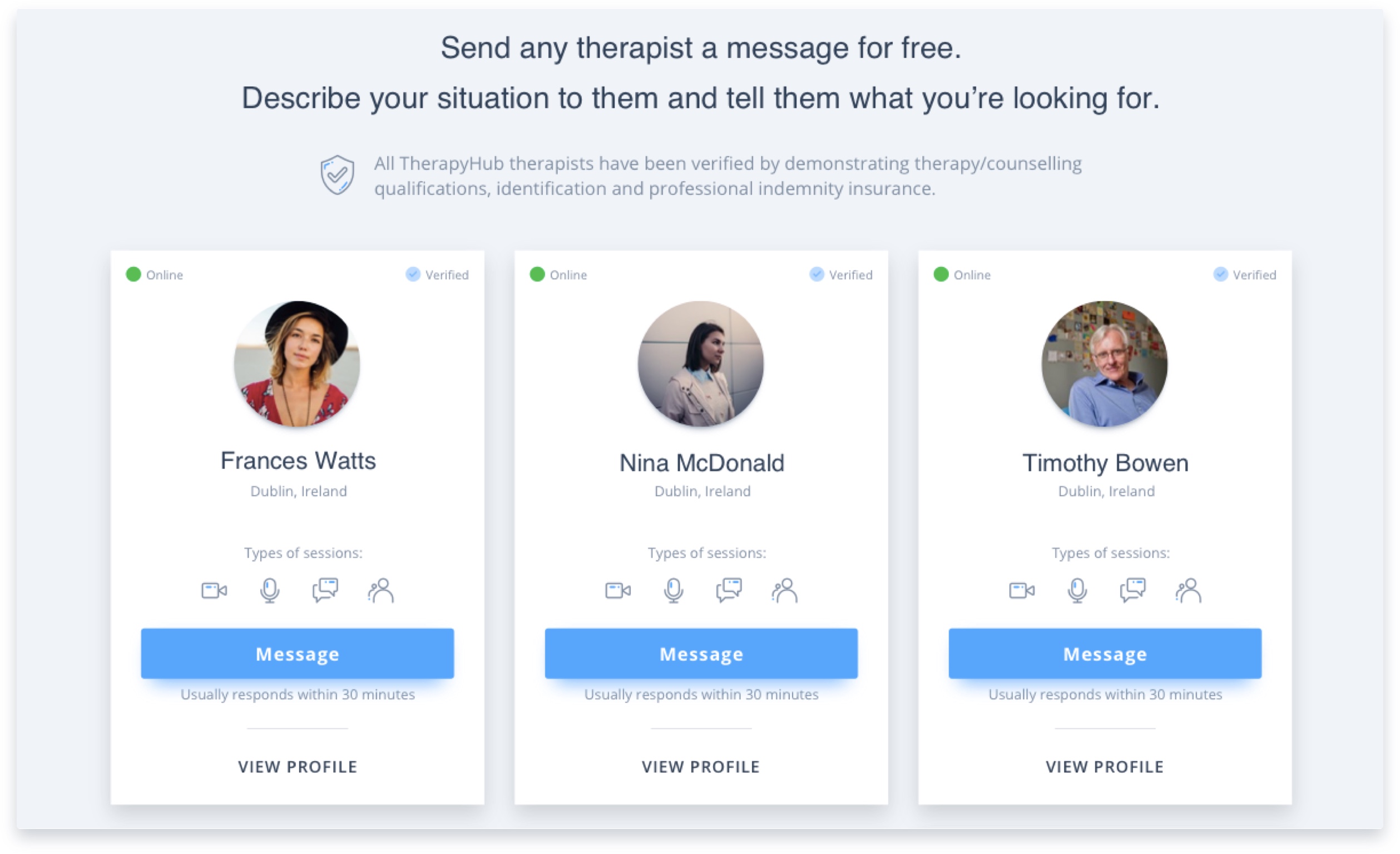
Which therapists can use TherapyHub.ie?
FULLY ACCREDITED THERAPIST & SUPERVISOR MEMBERS OF:
- IACP
- IAHIP
- ICP
Chartered / Graduate therapist & supervisor members of:
- PSI
Pre-accredited therapist members of:
- IACP
- IAHIP
Supervision
TherapyHub.ie recognises the importance of the supervision role for both therapist and their clients. We have created the ability for therapist to work with supervisors easily on the platform.
- TherapyHub.ie facilitates the specific role of supervision allowing supervisors to work with clients and client therapists
- Supervisors can work with new or existing client therapists on the platform
- Therapists working on TherapyHub.ie can work with these supervisors to support all their face to face and online client work or simply their online client work.
- Supervisors can set their own rates and apply different rate levels to clients and client therapists
To learn more about working as a Supervisor online, check out the following course on Therapy Academy: TeleSupervision - Introduction to digital supervision.
To see our supervisors working on TherapyHub.ie, click here.
Pre-accredited Therapists
Pre-accredited therapists who are members of IACP and IAHIP can work with clients online providing they meet the criteria set by their governing bodies. They can also connect with supervisors online.
Therapist FAQ
User Guides
What devices are compatible with TherapyHub.ie?
Online therapy depends on both parties having a reasonable level of internet speed and suitable technology.
The following is a list of suitable devices and browser combination.
- When using a Mac, the recommended browser is Safari.
- When using a Windows laptop / desktop, the recommended browser is Chrome or Firefox.
- When using an Android device, the recommended browser is Chrome.
- When using an iPhone or iPad device, the recommended browser is Safari.
- Chromebooks are not currently compatible with TherapyHub.ie
What is TherapyHub.ie?
TherapyHub.ie is a secure and easy to use online platform, which enables clients to find out a little more about their therapist, communicate with them in a number of ways, check their availability, make bookings for online or face-to-face therapy sessions and process payments easily.
Is there a charge to sign up to TherapyHub.ie?
There is no charge to sign up to TherapyHub.ie.
If you are a client, you will pay your therapist directly for sessions through our online payments service.
If you are a therapist/supervisor, signing up and creating a profile is free of charge. A therapist/supervisor can use TherapyHub.ie for free to create an online presence for their existing practice without availing of the booking and payment system.
When will a therapist/supervisor have to pay a fee?
We apply a fixed fee to any sessions that are booked through TherapyHub.ie.
These are:
- 10% for online sessions booked through and hosted on TherapyHub.ie e.g. for a €50 per session the therapist receives €45 and TherapyHub.ie receives €5.
- 3% fee for face to face sessions booked through TherapyHub.ie e.g. for a €50 session the therapist receives €48.50 and TherapyHub.ie receives €1.50
This means that we only earn a fee when the therapist/supervisor earns a fee, there are no upfront or hidden costs.
What does TherapyHub.ie offer for therapists/supervisors?
TherapyHub.ie provides integrated, secure technology through which online therapy sessions can take place. There is no need to leave the site and enter another platform, no need to download any software etc, just one click to begin the session from both users as all the technology is integrated into the TherapyHub.ie website for ease of use and security. TherapyHub.ie provides therapists and supervisors with their own free web profile, which can include contact details, practice location, professional biography and qualifications plus areas of treatment offered. This online presence is a vital component in marketing your therapy practice and attracting more clients. TherapyHub.ie also provides an internal messaging system for communicating with clients.
Therapists/supervisors will have access to an online booking system. Features include setting session prices and advertising available sessions.
Bookings can be made and cancelled online by therapists, supervisors and clients through the online system. Secure online payments to the therapist/supervisor are processed through Stripe. This online payment system reduces the risk of financial loss through ‘no-shows’.
TherapyHub.ie sends a free text reminder to clients and therapists 24 hours before a session is due to take place.
What is Stripe?
Stripe is a secure online payment processing system for internet businesses. It is straightforward to sign up to, and it will process all online payments/refund required through your TherapyHub.ie profile.
What does TherapyHub.ie offer for clients?
TherapyHub.ie offers clients the opportunity to connect online with potential therapists. Clients can view biographies, qualifications, locations and treatment areas of potential therapists and decide if they meet their needs.
TherapyHub.ie provides clients with integrated, secure technology through which online therapy sessions can take place. There is no need to leave the site and enter another platform and no need to download any software. The session begins with one click from both users. All the technology is integrated into the TherapyHub.ie website for ease of use and security.
Clients can communicate any booking or suitability queries with therapists through an internal messaging system.
Clients can view session availability, book, pay for or cancel online and face to face sessions by credit card.
How can therapists and clients connect with each other?
Clients can also browse our therapist database on TherapyHub.ie and filter by specific issue for which they are seeking treatment.
Clients can connect with therapists by accepting direct invitations to join, or by navigating directly to a therapist’s web profile using their unique URL.
Therapists can connect with clients on TherapyHub.ie by inviting clients by email via their TherapyHub.ie profile.
Are TherapyHub.ie counsellors accredited?
Therapists and supervisors are required to be fully accredited members of IACP, PSI, IAHIP or ICP. Pre-accredited members of IACP and IAHIP can also register with TherapyHub.ie. TherapyHub.ie applies stringent checks to ensure that all criteria is met.
How do new clients connect with me on TherapyHub.ie?
New clients can simply browse through the list of therapists on TherapyHub.ie, book a session time made available by a therapist or enquire directly with the therapist via the direct message tool.
How do I invite my clients to connect with me on TherapyHub.ie?
To invite your existing clients to connect with you, click on the ‘Clients’ tab in the main menu bar. Click ‘Invite clients’ and then ‘Create invite’. Enter your clients email address and they will be automatically sent an email inviting them to sign up to TherapyHub.ie. After the client has signed up, they will appear in your client list and you can message them to schedule appointments.
You can also use your personal TherapyHub.ie URL to connect with clients, by including it on business cards, fliers and advertisements. Potential clients can then find your online TherapyHub.ie profile and connect with you.
What kind of sessions does TherapyHub.ie facilitate?
TherapyHub.ie enables clients to connect with a therapist of their choice both face to face and online. In person and online therapy sessions can be arranged and paid for using the integrated calendar and payment systems on TherapyHub.ie. The online sessions take place by secure video or instant message on the TherapyHub.ie platform.
How do the online sessions work?
The online sessions are very simple. Once a session has been booked and paid for, a notification appears on the client and therapist dashboard. When the session time arrives the notification turns green with a blue ‘start session’ button becoming active. Each party joins the secure session from their end and the video technology appears automatically. With one click, the live online video session begins. There is no need to leave the site and enter another platform, no need to download any software etc. One click starts the session from both users as all the technology is integrated into the TherapyHub.ie website for ease of use and security. See our user guide for further details.
Can I set my own session fees?
You have complete control over what you wish to charge for your sessions. Click on the ‘Session fees’ tab in the main menu bar. Select ‘Add session fee’ and input the amount you wish to charge for one 59-minute session. The breakdown of payments will be displayed, e.g. for an online session costing €50, the therapist will receive € 45 and TherapyHub.ie. will receive €5 (its 10% fee). Click ‘OK’.
You can also set a price for multiple sessions if you wish to offer a discount, or to allow your client to purchase a course of treatment. To do this, click ‘Session fees’ in the main menu bar, click ‘Add session fee’ and input the total amount you wish to charge for a certain number of sessions. If you wish to charge for five sessions, for example, change the number in the ‘Number of sessions’ field to 5 and click ‘OK’.
TherapyHub.ie charges a 3% fee for handling the booking and payment of face to face sessions.
Why can I only see an option to add ‘Face to Face session’ in my session fees?
You need to sign up to take online payments through a Stripe account in order to offer ‘Video session’ and ‘Instant Message session’ options.
How do I connect to Stripe?
You will be prompted to connect your TherapyHub.ie account to Stripe on the homepage of your profile. See our help document ‘How to set up a Stripe account’ for more information.
Are payments secure?
Payments conducted through Stripe are secure and protected.
How do I schedule session availability?
Set appointment availability in your calendar by clicking the ‘Calendar’ button in the menu bar. Click the date you want to mark as available and click ‘Add new session slots'. Click ‘Add another session slot' and input the time of the session you wish to make available. Input the price from the drop down menu. All fee options you have set will be visible here. If you have set up fees for video, instant messaging and face to face sessions, then you have the option to make all available for this time slot. If you only want to make the time slot available for a particular type of session, then select "Don't offer this option' in the price box of the other types of session To set repeat availability of this session over a number of weeks, select an option from the drop down menu under 'Repeat Weekly'.
What is the cancellation policy?
Sessions can be booked up to 30 days in advance.
The client has the option to cancel a session themselves through TherapyHub.ie within 48 hours of booking. After 48 hours have elapsed, the client must contact the therapist directly to cancel their session and any refund issued is at the discretion of the therapist.
If a therapist wishes to refund a client after a session has taken place, we recommend the refund is processed through your Stripe account rather than cash / cheque etc.
How can I connect with a supervisor?
Therapists can connect with supervisors by filtering by ‘Supervisor’ in the advanced search section of ‘Our Therapists’. You can then send a message to the supervisor of your choice.
How do I change my password or other personal details?
Passwords, profile picture, bio details such as therapeutic approaches and treatment areas can all be modified and updated by clicking on the ‘Settings’ tab in the main menu.
Can I keep track of payments/refunds?
All payments, cancellations and refunds will be shown in the audit table sections of your profile. These can be accessed by clicking on the ‘Payments In’ (for payments that you have received from your clients) and ‘Payments Out’ (for payments you have made to supervisors) tabs on the main menu.